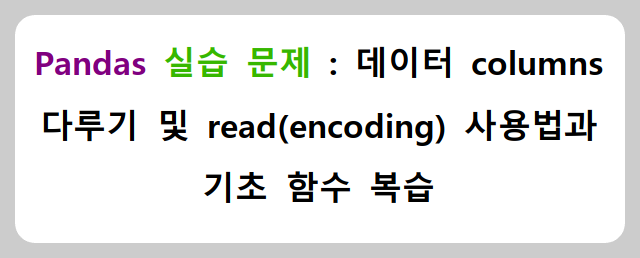
# 기초개념에서 배운것들을 실습문제를 통해서 복습
import pandas as pd
롤 랭킹 데이터 : https://www.kaggle.com/datasnaek/league-of-legends
DataUrl = ‘https://raw.githubusercontent.com/Datamanim/pandas/main/lol.csv’
DataUrl = 'https://raw.githubusercontent.com/Datamanim/pandas/main/lol.csv'
df = pd.read_csv(DataUrl, sep='\t')
ㄴ pd.read_csv() 함수는 기본적으로 쉼표(,)로 구분된 CSV 파일을 읽는다. 그러나 데이터 파일이 쉼표 외의 다른 구분자(예: 탭, 공백 등)로 구분되어 있다면 sep 인자를 사용하여 해당 구분자를 지정해야 정상적을 불러온다.
ㄴ 만약 데이터 파일이 다른 구분자(예: 세미콜론(;), 공백 등)로 구분되어 있다면 해당 구분자를 sep 인자에 지정해주어야 한다.
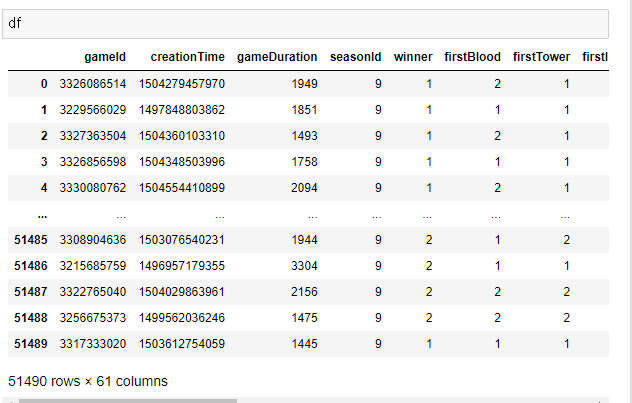
문제) 데이터의 상위 5개 행을 출력하라
df.head(5)
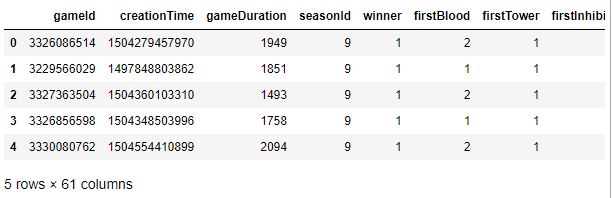
문제) 데이터의 행과 열의 갯수를 파악하라
df.shape
(9621, 13)
# 행만
df.shape[0]
9621
# 열만
df.shape[1]
13
문제) 전체 컬럼을 출력하라
df.columns
Index(['id', '일자', '시도명', '읍면동명', '거주인구', '근무인구', '방문인구', '총 유동인구', '평균 속도',
'평균 소요 시간', '평균 기온', '일강수량', '평균 풍속'],
dtype='object')
# 출력하라고 하였으니 print() 문까지 사용해주는것이 좀더 명확함
print(df.columns)
Index(['id', '일자', '시도명', '읍면동명', '거주인구', '근무인구', '방문인구', '총 유동인구', '평균 속도',
'평균 소요 시간', '평균 기온', '일강수량', '평균 풍속'],
dtype='object')
문제) 6번째 컬럼명을 출력하라
# 데이터의 경우 0에서 부터 인덱스 순서를 매기기 때문에 6번째 컬럼이면 0,1,2,3,4,5 로 5가 여섯번째 이다.
df.columns[5]
'firstBlood'
문제) 26번째 컬럼의 데이터 타입을 확인하라
# info() 로 간단하게 확인 가능
df.info()
<class 'pandas.core.frame.DataFrame'>
RangeIndex: 51490 entries, 0 to 51489
Data columns (total 61 columns):
# Column Non-Null Count Dtype
--- ------ -------------- -----
0 gameId 51490 non-null int64
1 creationTime 51490 non-null int64
2 gameDuration 51490 non-null int64
3 seasonId 51490 non-null int64
4 winner 51490 non-null int64
5 firstBlood 51490 non-null int64
6 firstTower 51490 non-null int64
7 firstInhibitor 51490 non-null int64
8 firstBaron 51490 non-null int64
9 firstDragon 51490 non-null int64
10 firstRiftHerald 51490 non-null int64
11 t1_champ1id 51490 non-null int64
12 t1_champ1_sum1 51490 non-null int64
13 t1_champ1_sum2 51490 non-null int64
14 t1_champ2id 51490 non-null int64
15 t1_champ2_sum1 51490 non-null int64
16 t1_champ2_sum2 51490 non-null int64
17 t1_champ3id 51490 non-null int64
18 t1_champ3_sum1 51490 non-null int64
19 t1_champ3_sum2 51490 non-null int64
20 t1_champ4id 51490 non-null int64
21 t1_champ4_sum1 51490 non-null int64
22 t1_champ4_sum2 51490 non-null int64
23 t1_champ5id 51490 non-null int64
24 t1_champ5_sum1 51490 non-null int64
25 t1_champ5_sum2 51490 non-null int64
26 t1_towerKills 51490 non-null int64
27 t1_inhibitorKills 51490 non-null int64
28 t1_baronKills 51490 non-null int64
29 t1_dragonKills 51490 non-null int64
30 t1_riftHeraldKills 51490 non-null int64
31 t1_ban1 51490 non-null int64
32 t1_ban2 51490 non-null int64
33 t1_ban3 51490 non-null int64
34 t1_ban4 51490 non-null int64
35 t1_ban5 51490 non-null int64
36 t2_champ1id 51490 non-null int64
37 t2_champ1_sum1 51490 non-null int64
38 t2_champ1_sum2 51490 non-null int64
39 t2_champ2id 51490 non-null int64
40 t2_champ2_sum1 51490 non-null int64
41 t2_champ2_sum2 51490 non-null int64
42 t2_champ3id 51490 non-null int64
43 t2_champ3_sum1 51490 non-null int64
44 t2_champ3_sum2 51490 non-null int64
45 t2_champ4id 51490 non-null int64
46 t2_champ4_sum1 51490 non-null int64
47 t2_champ4_sum2 51490 non-null int64
48 t2_champ5id 51490 non-null int64
49 t2_champ5_sum1 51490 non-null int64
50 t2_champ5_sum2 51490 non-null int64
51 t2_towerKills 51490 non-null int64
52 t2_inhibitorKills 51490 non-null int64
53 t2_baronKills 51490 non-null int64
54 t2_dragonKills 51490 non-null int64
55 t2_riftHeraldKills 51490 non-null int64
56 t2_ban1 51490 non-null int64
57 t2_ban2 51490 non-null int64
58 t2_ban3 51490 non-null int64
59 t2_ban4 51490 non-null int64
60 t2_ban5 51490 non-null int64
dtypes: int64(61)
memory usage: 24.0 MB
# 특정 컬럼을 불러와서 확인해도 된다.
df.iloc[ : , 25 + 1 ].dtype
dtype('int64')
문제) 6번째 컬럼의 3번째 값은 무엇인가?
# info로 컬럼을 찾아서 가져온다.
df.info()
<class 'pandas.core.frame.DataFrame'>
RangeIndex: 51490 entries, 0 to 51489
Data columns (total 61 columns):
# Column Non-Null Count Dtype
--- ------ -------------- -----
0 gameId 51490 non-null int64
1 creationTime 51490 non-null int64
2 gameDuration 51490 non-null int64
3 seasonId 51490 non-null int64
4 winner 51490 non-null int64
5 firstBlood 51490 non-null int64
6 firstTower 51490 non-null int64
7 firstInhibitor 51490 non-null int64
8 firstBaron 51490 non-null int64
9 firstDragon 51490 non-null int64
10 firstRiftHerald 51490 non-null int64
11 t1_champ1id 51490 non-null int64
12 t1_champ1_sum1 51490 non-null int64
13 t1_champ1_sum2 51490 non-null int64
14 t1_champ2id 51490 non-null int64
15 t1_champ2_sum1 51490 non-null int64
16 t1_champ2_sum2 51490 non-null int64
17 t1_champ3id 51490 non-null int64
18 t1_champ3_sum1 51490 non-null int64
19 t1_champ3_sum2 51490 non-null int64
20 t1_champ4id 51490 non-null int64
21 t1_champ4_sum1 51490 non-null int64
22 t1_champ4_sum2 51490 non-null int64
23 t1_champ5id 51490 non-null int64
24 t1_champ5_sum1 51490 non-null int64
25 t1_champ5_sum2 51490 non-null int64
26 t1_towerKills 51490 non-null int64
27 t1_inhibitorKills 51490 non-null int64
28 t1_baronKills 51490 non-null int64
29 t1_dragonKills 51490 non-null int64
30 t1_riftHeraldKills 51490 non-null int64
31 t1_ban1 51490 non-null int64
32 t1_ban2 51490 non-null int64
33 t1_ban3 51490 non-null int64
34 t1_ban4 51490 non-null int64
35 t1_ban5 51490 non-null int64
36 t2_champ1id 51490 non-null int64
37 t2_champ1_sum1 51490 non-null int64
38 t2_champ1_sum2 51490 non-null int64
39 t2_champ2id 51490 non-null int64
40 t2_champ2_sum1 51490 non-null int64
41 t2_champ2_sum2 51490 non-null int64
42 t2_champ3id 51490 non-null int64
43 t2_champ3_sum1 51490 non-null int64
44 t2_champ3_sum2 51490 non-null int64
45 t2_champ4id 51490 non-null int64
46 t2_champ4_sum1 51490 non-null int64
47 t2_champ4_sum2 51490 non-null int64
48 t2_champ5id 51490 non-null int64
49 t2_champ5_sum1 51490 non-null int64
50 t2_champ5_sum2 51490 non-null int64
51 t2_towerKills 51490 non-null int64
52 t2_inhibitorKills 51490 non-null int64
53 t2_baronKills 51490 non-null int64
54 t2_dragonKills 51490 non-null int64
55 t2_riftHeraldKills 51490 non-null int64
56 t2_ban1 51490 non-null int64
57 t2_ban2 51490 non-null int64
58 t2_ban3 51490 non-null int64
59 t2_ban4 51490 non-null int64
60 t2_ban5 51490 non-null int64
dtypes: int64(61)
memory usage: 24.0 MB
# 6번쨰 컬럼이 firstBlood인걸 확인했으니 거기서 세번쨰 0,1,2 순서로 [2] 데이터를 가져와라
df['firstBlood'][2]
2
## loc 혹은 iloc를 활용하여 행,열자체를 지정해서 가져와도 된다. ##
<새로운 데이터로 다음 실습문제 풀이>
제주 날씨,인구에 따른 교통량데이터 : 출처 제주 데이터 허브
DataUrl = ‘https://raw.githubusercontent.com/Datamanim/pandas/main/Jeju.csv’
DataUrl = 'https://raw.githubusercontent.com/Datamanim/pandas/main/Jeju.csv'
df = pd.read_csv(DataUrl, encoding='euc-kr')
ㄴ 이파일은 ecu-kr 형태로 인코딩 되어있다는 뜻
ㄴ 기본적으로 UTF-8 로 인코딩 되어있지만 특정 형태로 인코딩 되어있을경우 encoding 설정을 해주어야 데이터를 정상적으로 불러온다.

문제) 데이터 마지막 3개행을 출력하라
df.tail(3)

문제) 이 데이터는 몇일치 날짜 데이터로 되어있나??
df['일자'].nunique()
803
문제) 각 컬럼의 결측치(NaN) 숫자를 파악하라
df.isna().sum()
id 0
일자 0
시도명 0
읍면동명 0
거주인구 0
근무인구 0
방문인구 0
총 유동인구 0
평균 속도 0
평균 소요 시간 0
평균 기온 0
일강수량 0
평균 풍속 0
dtype: int64
문제) 각 수치형 변수의 분포(사분위, 평균, 표준편차, 최대 , 최소)를 확인하라
# 각 수치형 변수란 컬럼을 뜻한다.
df.describe()

문제) 읍면동명 컬럼의 유일값 갯수를 출력하라
df['읍면동명'].nunique()
41
문제) 읍면동명 컬럼의 유일값을 모두 출력하라
df['읍면동명'].unique()
array(['도두동', '외도동', '이도2동', '일도1동', '대천동', '서홍동', '한경면', '송산동', '조천읍',
'일도2동', '영천동', '예래동', '대륜동', '삼도1동', '이호동', '건입동', '중앙동', '삼양동',
'삼도2동', '이도1동', '남원읍', '대정읍', '정방동', '효돈동', '아라동', '한림읍', '구좌읍',
'용담1동', '오라동', '화북동', '연동', '표선면', '중문동', '성산읍', '안덕면', '천지동',
'노형동', '동홍동', '용담2동', '봉개동', '애월읍'], dtype=object)
다음 실습 문제로 계속