< AWS rekognition 활용한 얼굴 인식 API >
# Amazon Rekognition은 AWS에서 제공하는 이미지 및 비디오 분석 서비스로, 이 서비스는 기계 학습 모델을 사용하여 다양한 객체, 장면, 얼굴, 텍스트 등을 감지하고 분석할 수 있게 해준다.
# 주요 기능
- 객체 및 장면 감지 (Object and Scene Detection):
- 이미지나 비디오에서 사람, 동물, 차량 등 다양한 객체와 장면을 감지할 수 있습니다.
- 텍스트 감지 (Text Detection):
- 이미지와 비디오에서 텍스트를 감지하고 추출할 수 있습니다. OCR(Optical Character Recognition) 기능을 제공합니다.
- 얼굴 감지 및 분석 (Face Detection and Analysis):
- 이미지나 비디오에서 얼굴을 감지하고, 성별, 나이, 감정 등의 얼굴 속성을 분석할 수 있습니다.
- 얼굴 비교 (Face Comparison):
- 두 개의 얼굴 이미지를 비교하여 동일 인물인지 여부를 확인할 수 있습니다.
- 유해 콘텐츠 감지 (Content Moderation):
- 이미지와 비디오에서 폭력적이거나 성인용 콘텐츠 등 유해 콘텐츠를 감지할 수 있습니다.
- 유사 이미지 검색 (Image and Video Search):
- 대규모 이미지 및 비디오 컬렉션에서 유사한 이미지와 비디오를 검색할 수 있습니다.
- 모션 감지 및 추적 (Activity and Movement Detection):
- 비디오에서 사람의 동작과 활동을 감지하고 추적할 수 있습니다.
- Custom Labels:
- 사용자 정의 라벨을 생성하여 특정 비즈니스 요구에 맞춘 모델을 학습시키고 사용할 수 있습니다.
# 참고 URL : https://ap-northeast-2.console.aws.amazon.com/rekognition/home?region=ap-northeast-2#/
https://ap-northeast-2.console.aws.amazon.com/rekognition/home?region=ap-northeast-2#/
ap-northeast-2.console.aws.amazon.com
# 이중 얼굴 감지 및 분석 기능과 얼굴 비교 기능 구현!
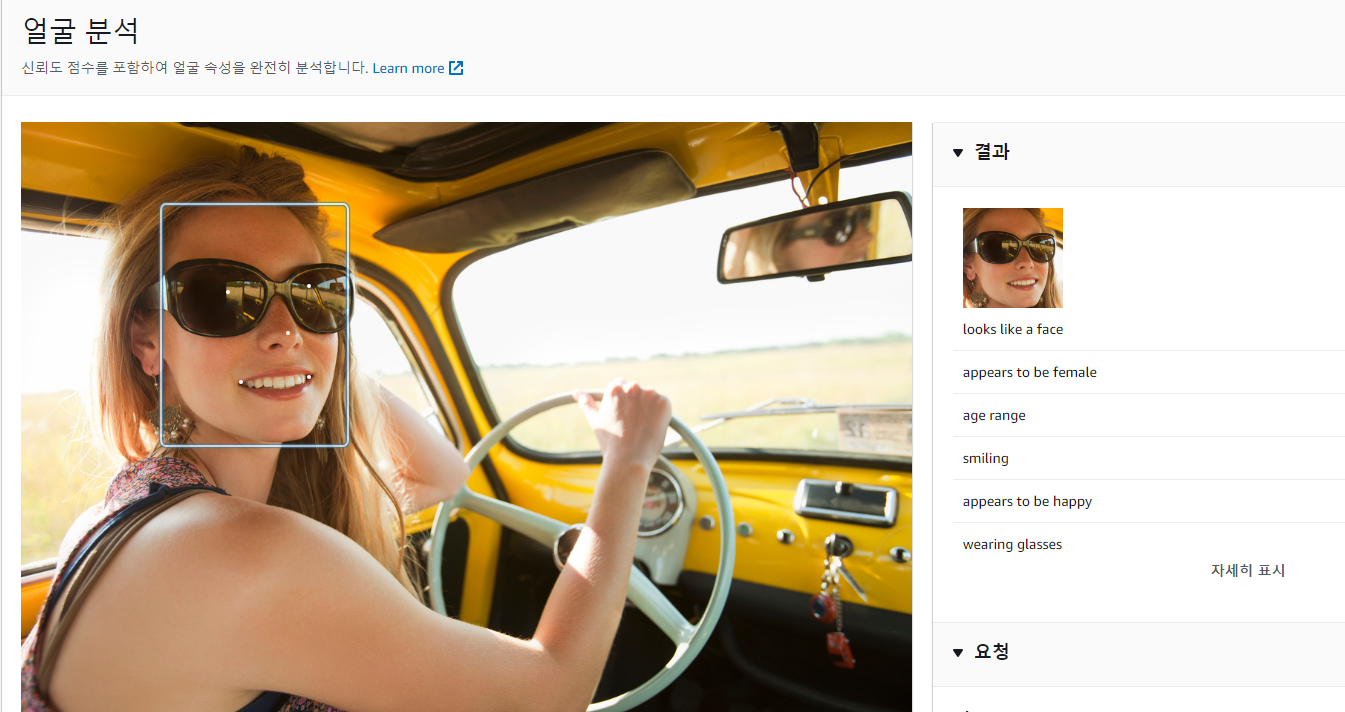
# 이전에 작성했었던 S3 업로드 프로젝트에 파일을 추가하여 신규 클래스로 작성
- 참고 : https://sorktjrrb.tistory.com/170
Restful API : AWS boto3 로 S3에 파일 업로드 하기
# Boto3 란??- Boto3는 Python 프로그래밍 언어를 위한 AWS SDK(Software Development Kit)- Boto3를 사용하면 Python 애플리케이션에서 Amazon Web Services(AWS)의 다양한 서비스와 쉽게 상호 작용할 수 있다. - Boto3는 AWS
sorktjrrb.tistory.com
# facedetection.py 파일 생성하여 작성
# app.py 파일에도 연결 코드 작성
# 이제 flask run 실행 후 post man 으로 테스트!
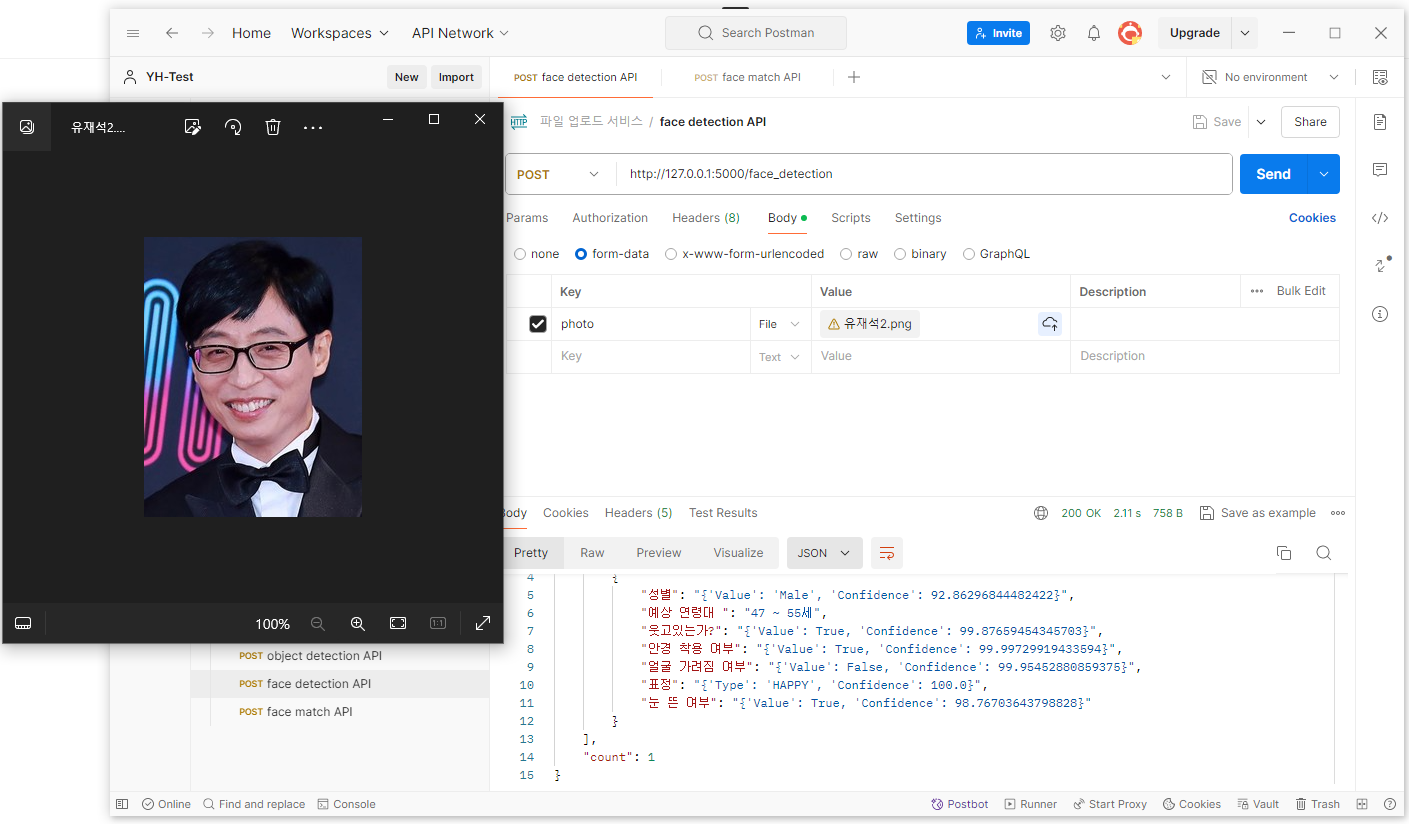
# 다른 사진도 평가해보자!

# VS Code에 CMD 창에서도 결과를 확인할수 있다.
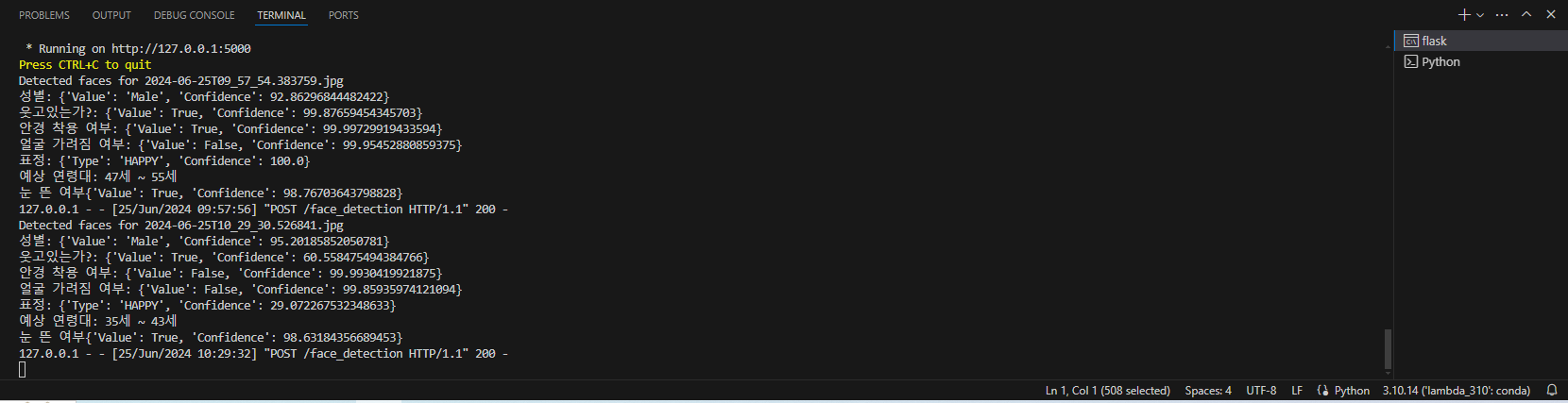
다음 게시글로 계속~!
'API 개발 > AWS S3 & Rekognition API 파일 업로드' 카테고리의 다른 글
| AWS rekognition : AWS rekognition 활용한 얼굴 비교 API (0) | 2024.06.25 |
|---|---|
| Restful API : AWS boto3 로 Rekognition 사용하여 객체 감지(Object Detection) 하기 (0) | 2024.05.31 |
| Restful API : AWS boto3 로 S3에 파일 업로드 하기 (1) | 2024.05.30 |
| AWS S3 : S3 스토리지 사용 방법 (버킷 생성) (0) | 2024.05.28 |