반응형
< Android Studio : 앱의 액션바를 없애는 방법 >
# 새로운 프로젝트를 생성후 최초로 실행화면 앱화면 상단에 액션바가 출력된다!
- 필요한 기능이나 버튼을 가리는 경우가 있어서 해당 액션바를 삭제해야 할때가 있다.

# 그럴경우, res > values > themes > themes.xml 파일로 진입
- DarkActionBar를 NoAtctionBar로 수정!!
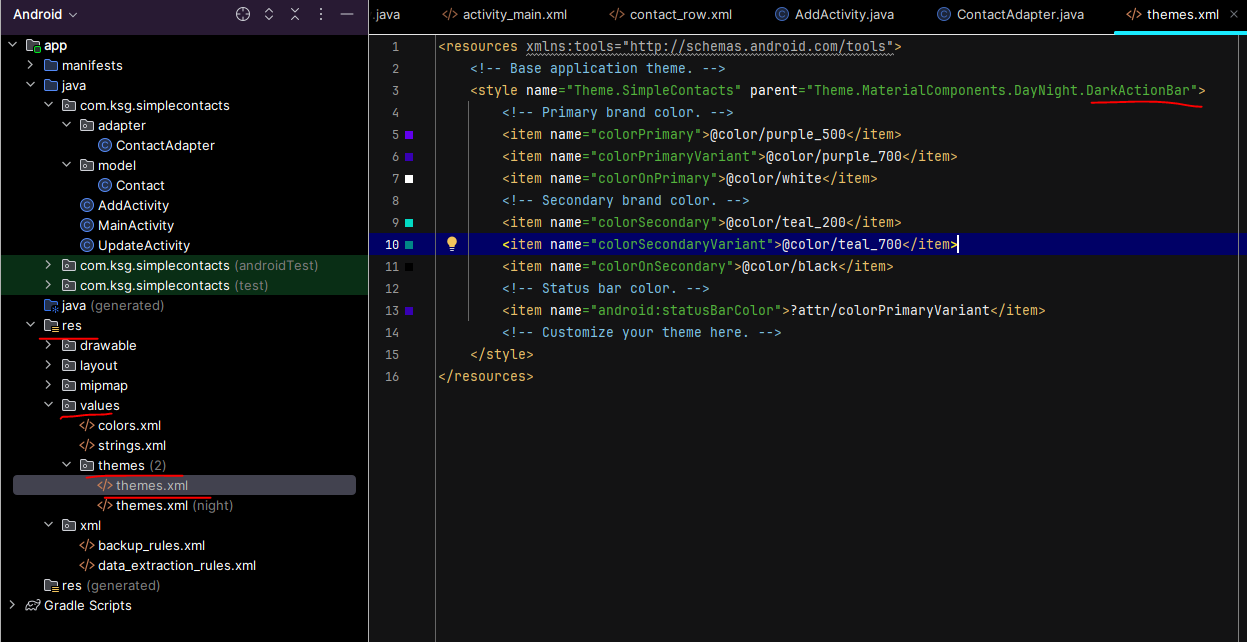
<resources xmlns:tools="http://schemas.android.com/tools">
<!-- Base application theme. -->
<style name="Theme.SimpleContacts" parent="Theme.MaterialComponents.DayNight.NoActionBar">
# 재실행 해보면 깔끔하게 사라져 있다!

다음 게시글로 계속~!
728x90
반응형
'Android Studio > 기능 사용법' 카테고리의 다른 글
| Android Studio : 버튼을 클릭하면, 동작하는 코드를 작성하는 방법 (1) | 2024.06.11 |
|---|---|
| Android Studio : 화면의 UI 위젯들을, 액티비티에서 가져다 사용하기 위한 방법 (ID 값, findViewById 함수) (2) | 2024.06.10 |
| Android Studio : 앱 이름 바꾸는 방법 (0) | 2024.06.05 |
| Android Studio : 앱 아이콘 만드는 방법 (0) | 2024.06.05 |
| Android Studio : 편집 방법 (내용, 사이즈, 색상, ID 변경) (0) | 2024.06.05 |