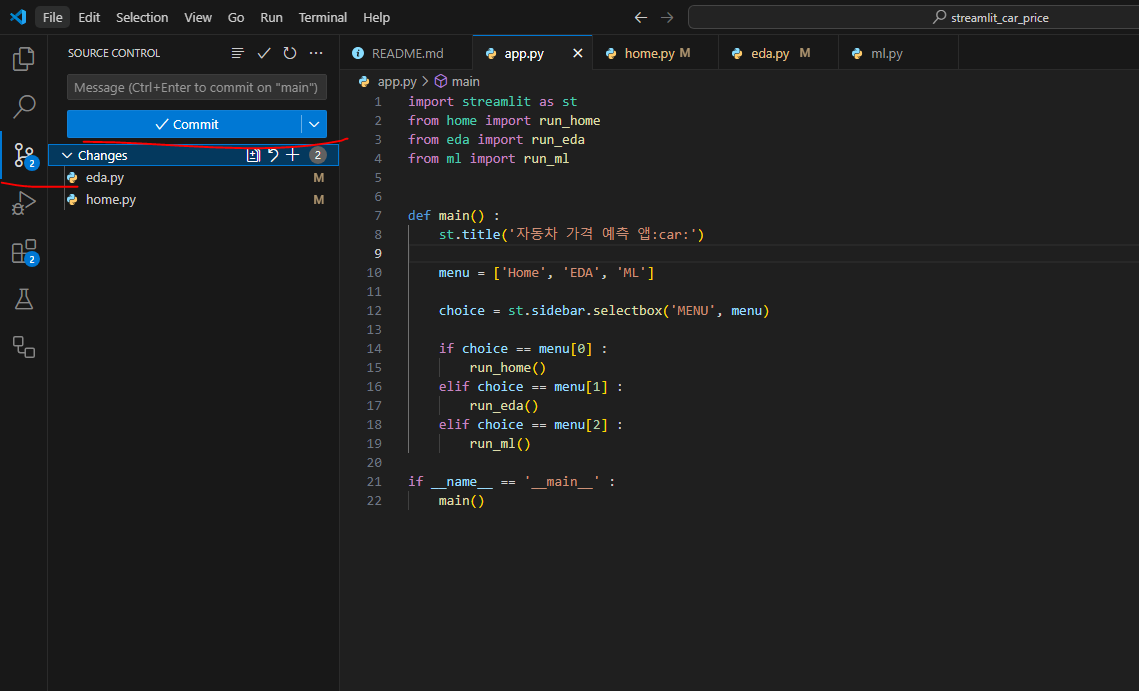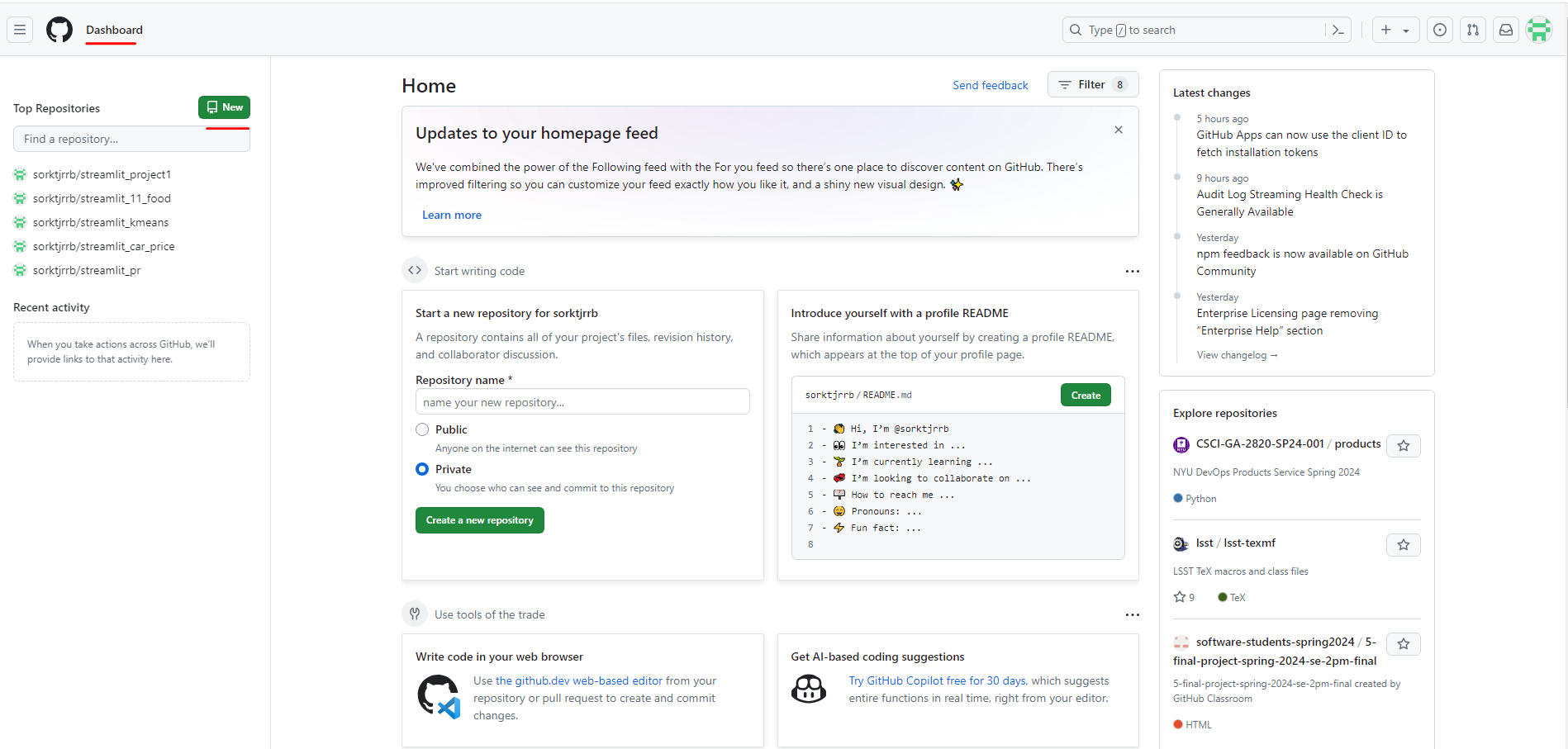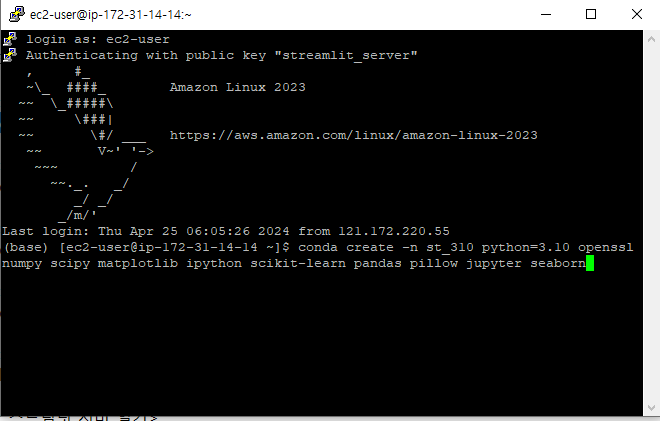# Git hub가 가입되어 있고, Git desktop을 이용해서 commit/pull 을 이용하고 있다면, 그방법을 그대로 이용해도 되고, vscode에 git을 연동해서 해당화면에서 바로 commit & pull을 할수도 있다. # 좌측 아이콘을 클릭하면 우측 하단에 Git 설치 팝업이 뜰텐데 뜨지 않으면, Git을 직접 설치해주면 된다. (구글에 검색)# 참조 : https://git-scm.com/download/win Git - Downloading PackageDownload for Windows Click here to download the latest (2.45.0) 32-bit version of Git for Windows. This is the most recent maintain..